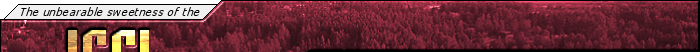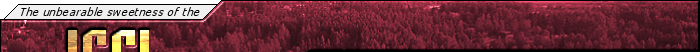Composition
Right, now we have the script and the background for the
strip. Next we'll put one panel together. This panel is going
to be a bit tricky, as it has vector characters standing behind
the objects rendered in the previous step.

So, I'll copy a piece of the background layer and create a new
layer of it. I then create another layer for the characters and
place this player between the existing ones. Now it looks like
the character is actually behind the bar. Next we add another
layer on the top to place the character on this side of the bar:

Next step will be the shadows. I duplicate the layer with
the characters, the set its brightness so dark it becomes totally
black. Then I blur the new layer. Nearly there! Then I move the
new layer under the character layer and add some transparency.
After that it's time to add simple shading to the characters.

I used to have the shadings in the vector models, but I later
realized I wanted per-panel shading, so the original models have
virtually no shading at all. I create another layer on the top.
I then use the spotlight effect on it, and then modify it a bit
with darken/lighten brush.

In the last phase I add one slightly transparent layer for the
speech bubbles. The speech bubles themselves are just slightly
modified rounded rectangles. The font is Komika text.
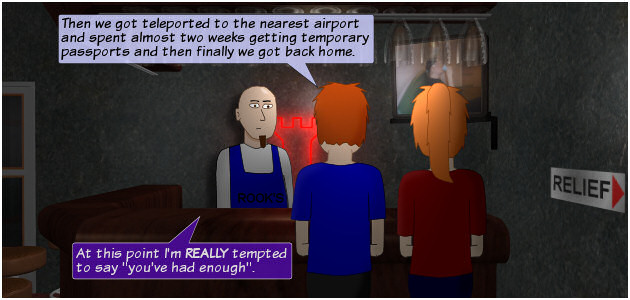
And here you see the finished panel. At this point, it has 8
layers:
1. Background image
2. Bartender's shadow
3. Bartender's vector layer
4. Part of the bar covering the bartender
5. Simon's & Deirdre's layer
6. Shading layer
7. Text layer
8. Border layer (the white border around the strip)
<<< Prev -
Extras -
Next >>>
|